 |
| |
Versions
See what new in this version and other ones.
|
| |
Our contact e-mail:
support[at]fineapp.com |
Other our products:
Time Sled Team
Tracking time for workgroup, simple project management.
|
WinPaster
Paste your snippets and images to anywhere at anytime with many options.
|
F-Album
Store image previews from CD/DVD. Categorize, search, build gallery.
|
Changes Saver
Add live history to your files. Backup every file change.
|
Batch Launcher
Create batches of applications and launch needed at anytime or at start up.
|
|
|
|
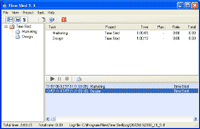 |
The main window of Time Sled. User interface is divided into three areas - Area of current tasks, To Do list and Activity log.
|
|
|
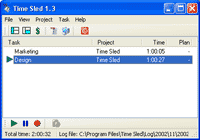 |
You have the possibility to hide To Do list and Activity log.
|
|
|
 |
Starting a new task
|
|
|
 |
Inserting a completed task
|
|
|
 |
Setting storage options. You can save activity log to Time Sled log files or to a special Lotus Notes database.
|
|
|
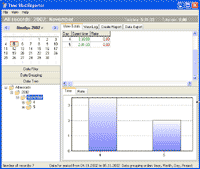 |
Time Sled reporter allows you to analize the activity log.
|
|
|
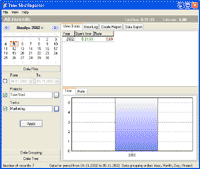 |
Data filtering options.
|
|
|
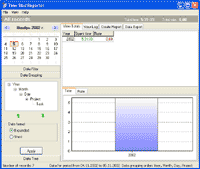 |
Setting data grouping order.
|
|
|
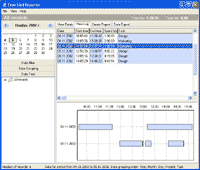 |
The Activity log and Gannt diagramm.
|
|
|
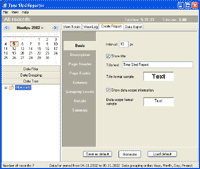 |
Tuning a printable report.
|
|
|
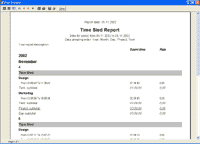 |
Printable report preview.
|
|
|
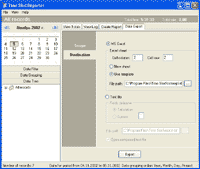 |
Export options.
|
|
|
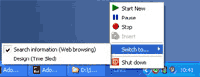 |
You can work with Time Sled through the tray icon menu without the main window display.
|
|
|
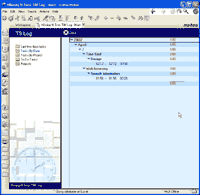 |
Viewing tasks log in Lotus Notes client.
|
|
|
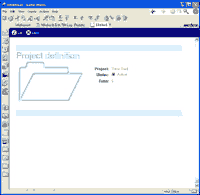 |
Setting project with the help of the Lotus Notes database.
|
|
|